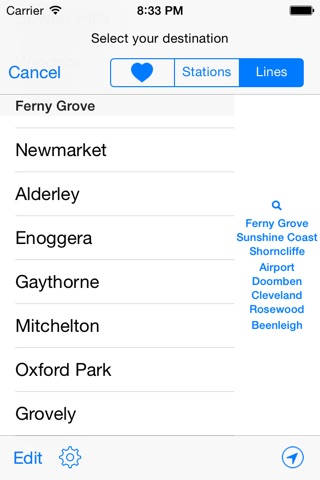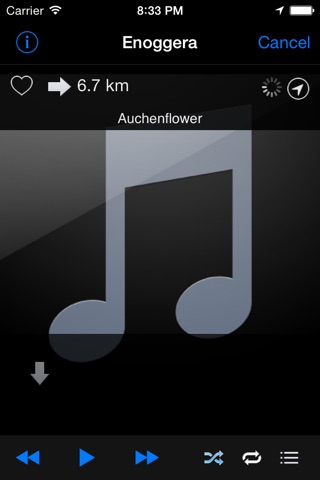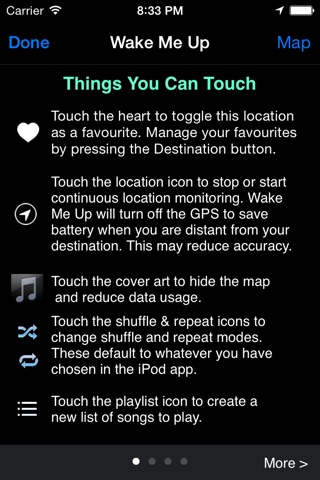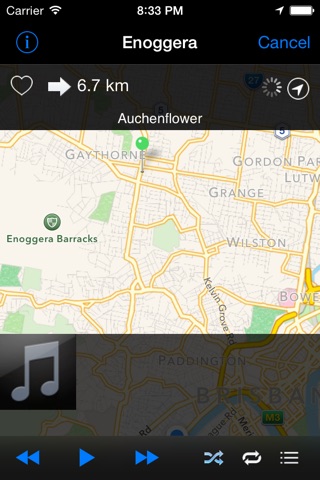
Ever slept through your station? Or had to keep one eye open to make sure you didnt?
Have you always wished that you could just start your tunes, close your eyes and your iPhone will keep a track of where you are and just wake you up when youre there?
Yes, this has been done before, but never quite like this.
Wake Me Up Brisbane knows where all the train stations are. It knows that you dont want to waste half your battery on GPS services. It knows that you dont want to waste valuable data. It knows that you like listening to music or podcasts. It also knows that you get immersed in gameplay and dont notice that your station is approaching.
It turns off the iPhones location services once it knows where you are and where youre going, and only turns them back on when youre close to your destination. Because it knows where all the stations are, it can accurately track the distance you are from your destination, rather than just an as-the-crow-flies distance.
If Wake Me Up Brisbane loses its GPS lock, it uses your last known position to calculate a wake-up time, so youll never miss your stop.
It gives you the option of viewing a map of where you are (using up precious data) or viewing album art for your currently playing song. Have limited data with your plan? Then you will love this app. In fact, it will work even without any data access at all!
It includes music controls in the interface, you dont have to close the app or fiddle with your headphone remote to change tracks or pause your music.
All the Brisbane metropolitan stations are included, so theres no need to manually search for them.
Find your destination station by name or by line. It takes one tap to make a station a favourite. Find your nearest line by tapping the location button when searching for your line.
And best of all, its heaps cheaper than even one train ticket!
Wake Me Up Brisbane now also takes advantage of iOS 4s multitasking. Wake Me Up can run in the background and still monitor your location. Please note, however, that continued use of GPS running in the background can dramatically decrease battery life. Running Wake Me Up as a foreground app will let it better manage your battery usage.
You can choose your wake up sound from over 20 different alarm sounds.
HOW IT WORKS:
Note that the app is designed to wake up BEFORE you reach your station, so just because it says the time from Richmond to Ringwood is "19 minutes", that doesnt mean itll actually take 19 minutes to get there. Wake Me Up doesnt know if your train is express or not, so conservatively wakes up early. Once it obtains an accurate GPS fix, it will go back to sleep if theres still a way to go.
It also employs a secondary timer that will set off if the iPhone is unable to obtain a GPS fix before the calculated (admittedly early) arrival time.
Remember that Wake Me Up relies on the iPhones GPS to be accurate, to ensure the most accurate functioning, I recommend you sit near the window and hold the iPhone in your hand (preferably beside you out of view if youre planning on sleeping!)
Please contact me at [email protected] if youre having problems.